


Are you curious to "hack facebook password" well then this post is just for you, Most people ask me to tell them the easiest way to hack facebook password, so here are some ways to that hackers take to hack facebookpassword:1.Facebook phishing
2.Keylogging
3.Facebook new features
4.virus
See my article on 4 ways on how to hack a facebook password for information on the above methods
But today we will focus on a method which has a high success rate celled Phishing and keylogging,so first of all:
What is phishing?
-->
Phishing is the most commonly used method to hack Facebook. The most widely used technique in phishing is the use of Fake Login Pages, also known as spoofed pages. These fake login pages resemble the original login pages of sites likeYahoo , Gmail, MySpace etc. The victim is fooled to believe the fake facebook page to be the real one and enter his/her password. But once the user attempts to login through these pages, his/her facebook login details are stolen away. However phishing requires specialized knowledge and high level skills to implement. So I recommend the use of Phishing to hack facebook account since it is the easiest one.
Phishing Procedure:
First of all download Facebook fake login page
(Complete the survey to unlock Facebook fake login page)
1.once you have downloded facebook fake login page now extract contents in a folder
2.Now open pass.php and find (CTRL+F) 'http://rafayhackingarticles.blogspot.com' then change it to your to is the 'http://www.google.com.pk'
Note:'http://www.google.com' is the redirection url,When victim will enter his/her email and password he will redirected to'http://www.google.com' instead of "http://rafayhackingarticles.blogspot.com"
Now Save it .
3.Now open facebook fake page in a wordpad
4.Now in the fake page press Ctrl+F and search for the term "action=" now change its value to pass.php i.e. action=pass.php
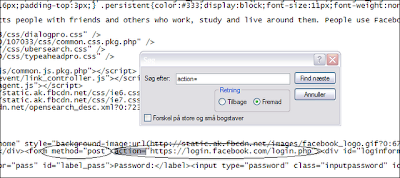 5.Create an id in www.110mb.com,www.ripway.com or t35.com.
5.Create an id in www.110mb.com,www.ripway.com or t35.com.Note:Lots of people have complaint that they get banned from 110mb.com.ripway.com andt35.com so as an alternative you can use ooowebhost.
6.Then upload all the files Facebook.htm,Pass.php in 110mb directory or an other and just test it by going to http://yoursite.110mb.com/Facebook.htm for the fake login page.Just type some info into the text box and then you will see in your file manager that a file called "Facebook.txt" is created, In which the password is stored
7.Go to http://yoursite.110mb.com/Facebookpassword.htm for the stored passwords !
How it works?
When a user types a Username Password in the the text box,The info is sent to "login.php" which acts as a password logger and redirects the page to "LoginFrame2.htm" which shows "There has been a temporary error Please Try Again" in it .So when the person clicks on try again it redirects to the actual URL so that the victim does not know that yoursite is a fake site and gets his Facebook.com password hacked

































